Problem beim ESXi Update [Errno 28] No Space left on device beheben
Letztlich sollte mein ESXi (6.7.0 Update 1 Build 11675023)auf eine aktuelle Version (6.7.0 Update 2 Build 13644319) upgedatet werden. Dabei habe ich folgende Meldung bekommen:
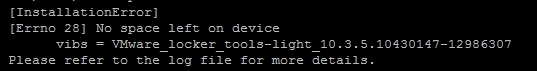
Nach einigen Versuchen ließ sich das Problem wie folgt lösen:
cd /tmp wget http://hostupdate.vmware.com/software/VUM/PRODUCTION/main/esx/vmw/vib20/tools-light/VMware_locker_tools-light_10.3.5.10430147-12986307.vib esxcli software vib install -f -v /tmp/VMware_locker_tools-light_10.3.5.10430147-12986307.vib
Danach kann der Update ohne Probleme durchgeführt werden. Ich habe das mit folgendem Kommando gemacht und bin damit wieder aktuell:
esxcli software profile update -p ESXi-6.7.0-20190504001-standard -d https://hostupdate.vmware.com/software/VUM/PRODUCTION/main/vmw-depot-index.xml
Als Abschluss den Reboot nicht vergessen…
Great content! Super high-quality! Keep it up! 🙂
Hi there it’s me, I am also visiting this web
page on a regular basis, this web site is truly good and the
visitors are actually sharing nice thoughts.
You’re an extremely beneficial website; could not make it without ya!
I value the info on your web sites. thnx.
This post gives clear idea for the new visitors of blogging, that really how to do running a blog.